Adding a Billing Invoice to a Return
After you add an invoice to a return, you can modify the rates for that return, bill flat fees, and modify the invoice in other ways.
To add the billing invoice to a return:
- Open the return.
- Click the Forms menu; then, select Billing Invoice.
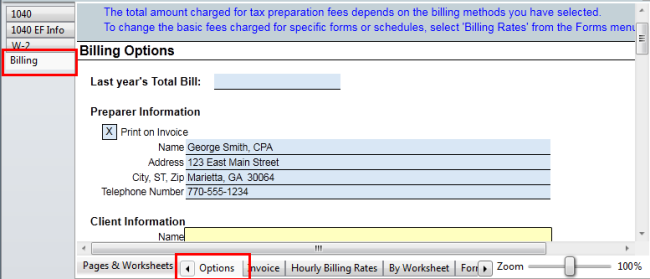
Billing Invoice
The Billing Invoice includes the following pages:
|
Billing Pages |
Description |
|---|---|
|
Options |
Allows you to select a variety of billing options for the particular return. |
|
Invoice |
Displays a statement of charges for the return. These charges are pulled from the Forms Rates and Hourly Rates tabs of Billing Manager. |
|
Blank Invoice |
A blank invoice that enables you to manually enter charges for the return. |
|
Hourly Billing Rates |
Provides a breakdown of all the hourly billing rates associated with the return. |
|
By Worksheet |
Use this worksheet to customize the Statement or Invoice. Type in any worksheets you want to include as part of the invoice. Select the check box beside the Description to include that item in the invoice. |
|
Forms Statements |
Lists the forms and schedules prepared for the particular return. |
|
Excluded Forms |
Lists all forms in the return. Check the box for each form you want to include on the Forms Statement or Invoice. |
If you have already opened the billing invoice in a return, changing the standard rates will not change the rates for that return. You must either discard the billing invoice and open a new one, or change the rates specifically for that invoice.